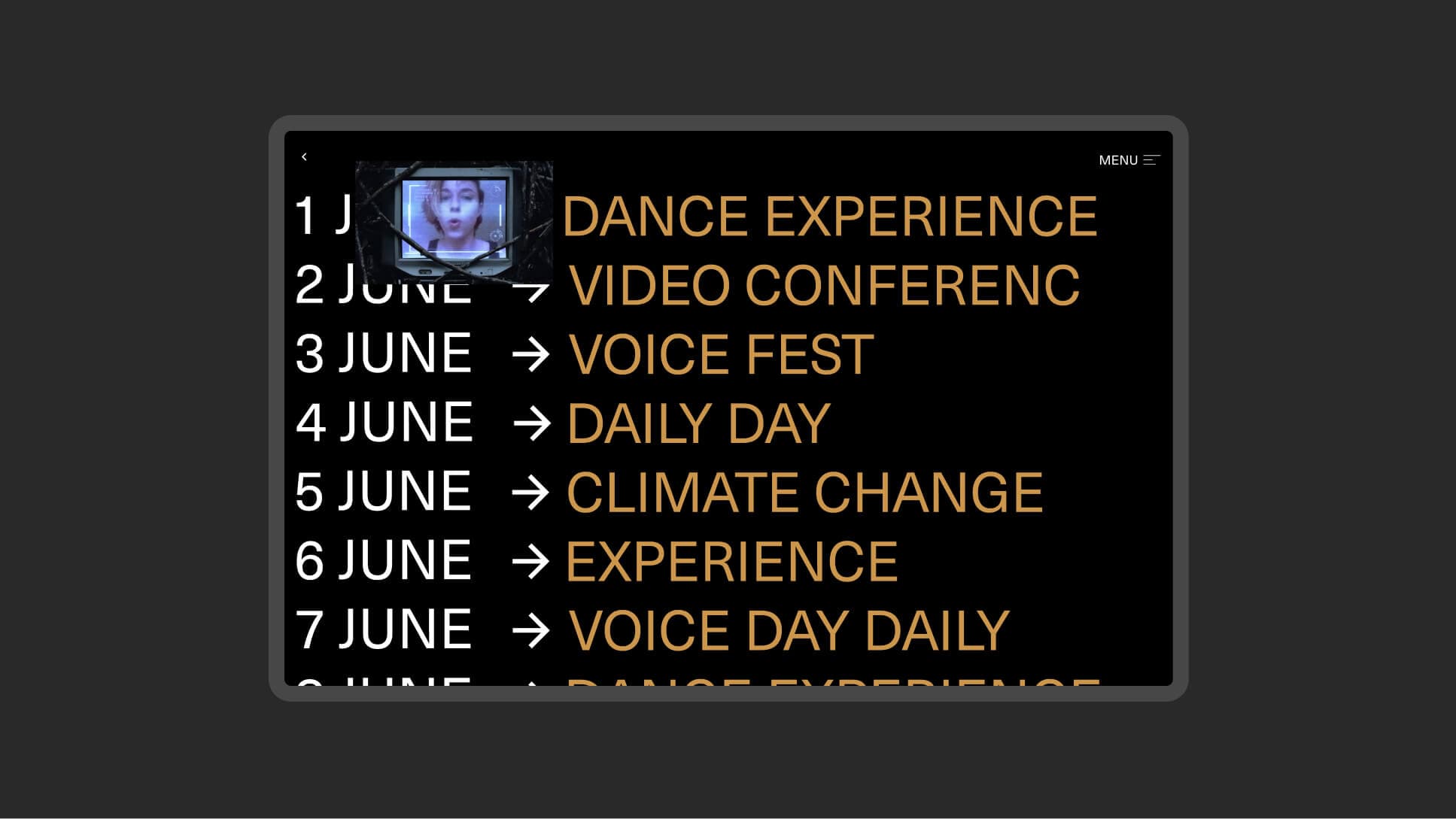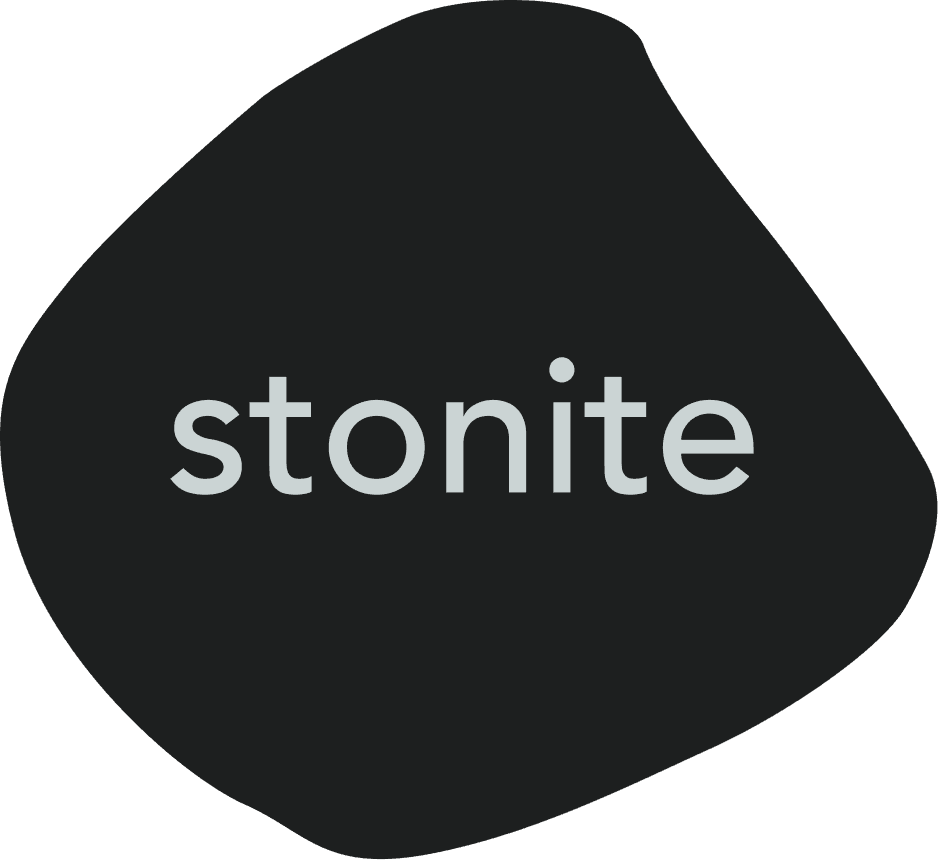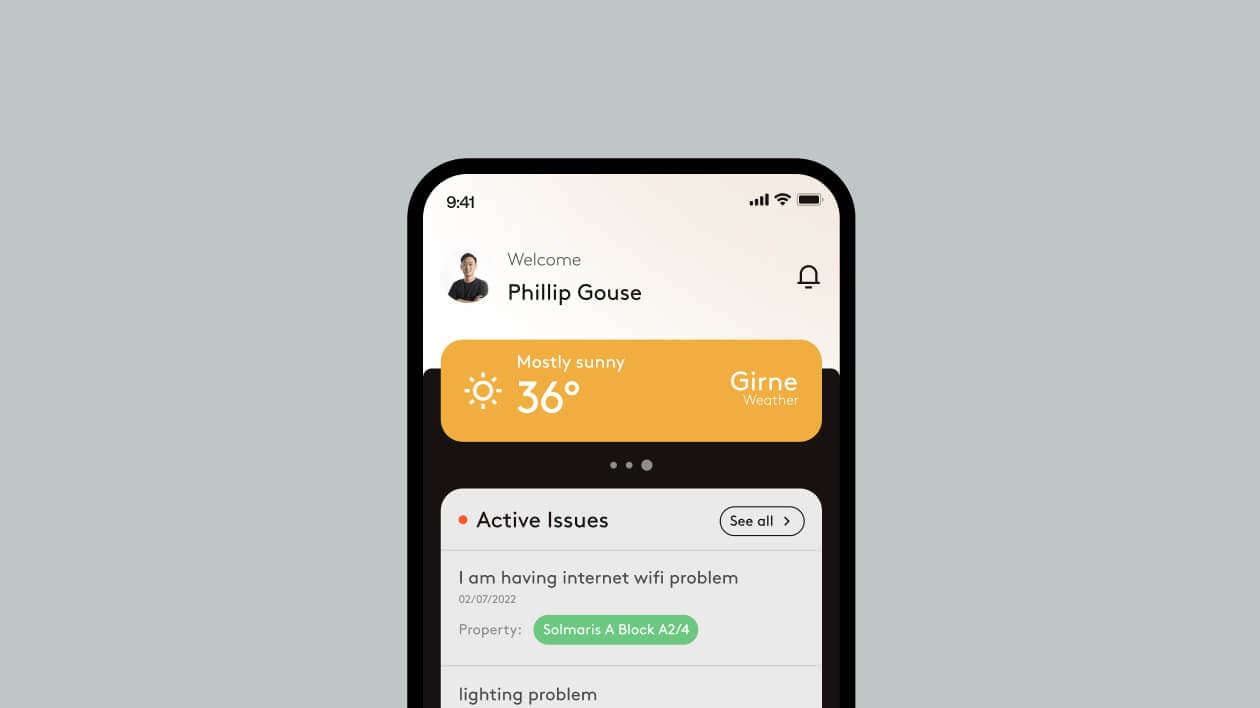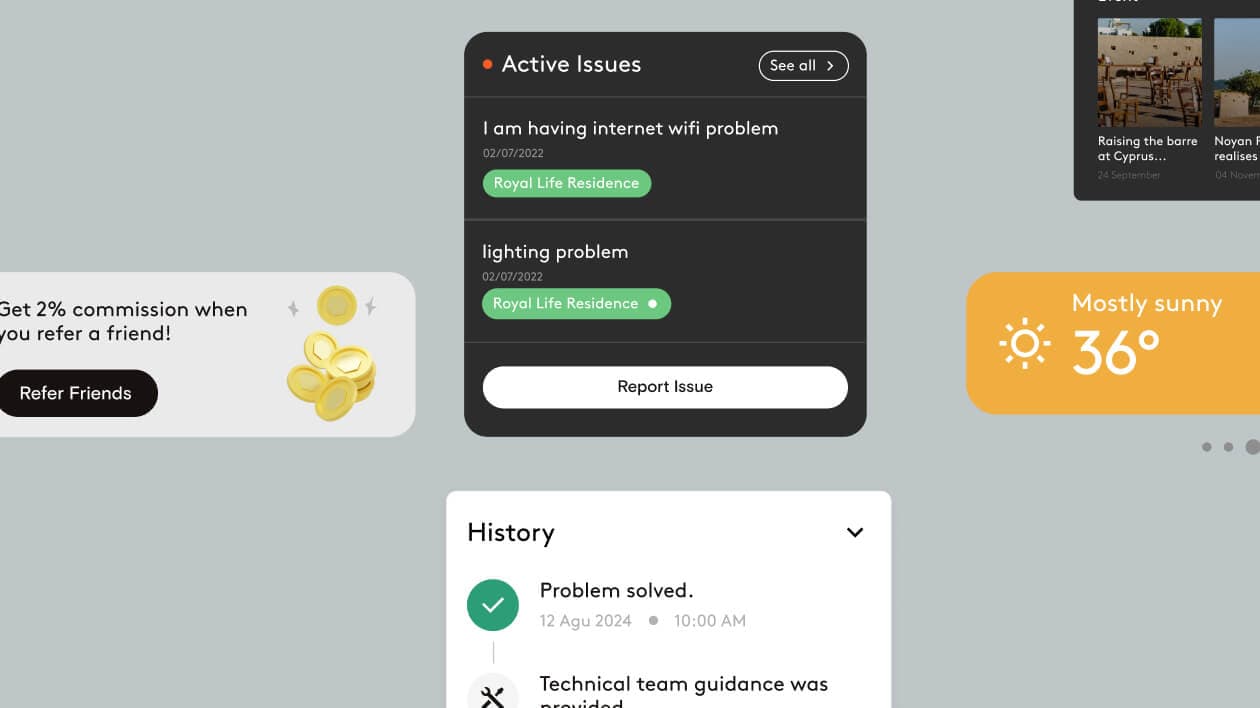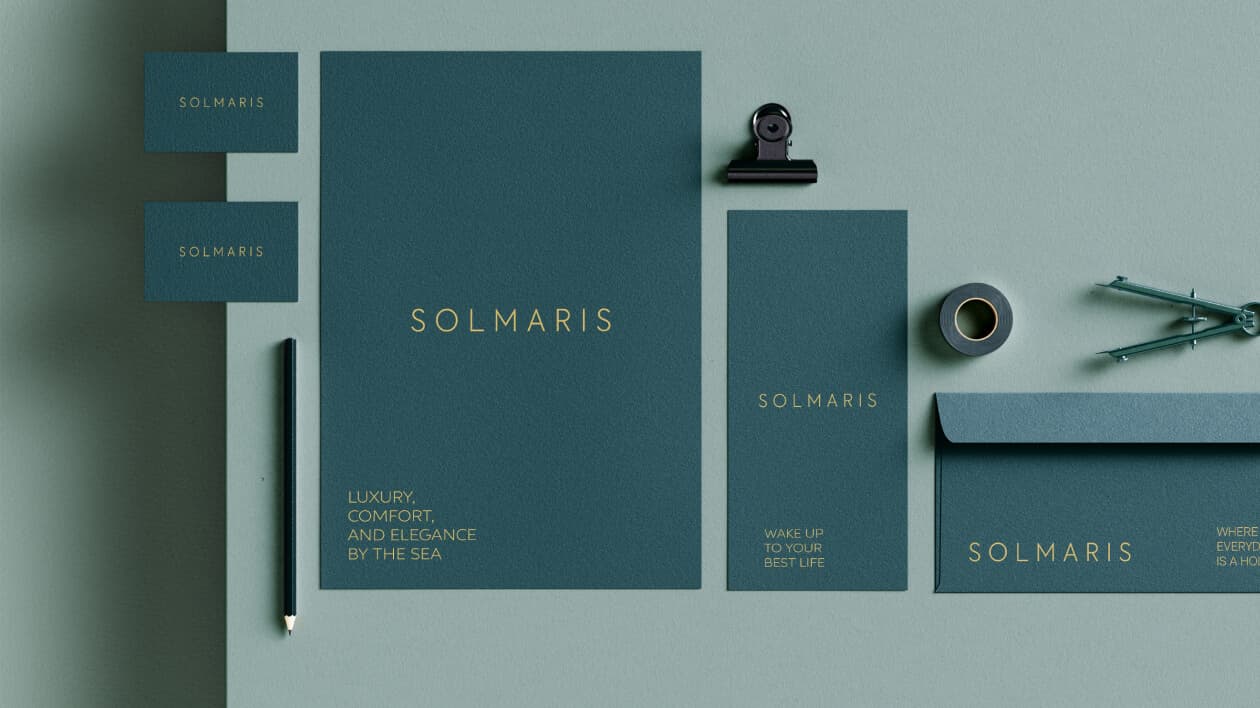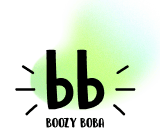WordPress
Saypr's WordPress development services can help you build a website that is both beautiful and functional. We offer a wide range of services, from custom theme development to plugin integration. We work closely with our clients to understand their needs and goals, and we always strive to deliver high-quality results.
Understanding Your Needs
We start by understanding your unique vision and goals for your WordPress website. We delve into your target audience, brand identity, and desired functionality to create a website that truly represents your business and resonates with your audience.
Strategic Planning
Once we have a clear understanding of your requirements, we create a comprehensive development plan. This includes outlining the website's structure, design, features, and content strategy. We prioritize user experience and ensure that your website is both visually appealing and easy to navigate.
Custom Development
We offer tailored WordPress development services, crafting custom themes and plugins to meet your specific needs. Whether it's integrating e-commerce functionality, building a complex membership system, or creating a unique design, we have the expertise to bring your vision to life.
Quality Assurance & Testing
We rigorously test your website throughout the development process to ensure that it meets the highest standards of quality and functionality. We perform thorough testing on different devices and browsers to guarantee a seamless user experience for all visitors.
Deployment & Optimization
Once your website is ready, we seamlessly deploy it to your chosen hosting environment. We optimize your website for speed and performance, ensuring a smooth and enjoyable experience for your users.
Ongoing Support
We don't just build your website; we stand by it. We offer ongoing support and maintenance to keep your website running smoothly and securely. From updates to troubleshooting, we're here to ensure your WordPress website remains a valuable asset for your business.
Design
We craft meaningful digital experiences that captivate and engage, blending creativity with strategy. From concept to execution, we make your brand stand out.
We shape distinctive brands that resonate, ensuring every element reflects your business’s core values.
Our branding process builds emotional connections, making your brand memorable and positioning it for long-term success in the market.
Plugins are extensions that add new features and functionality to your WordPress website. There are thousands of plugins available, both free and paid. To add a plugin, you can go to the Plugins menu in your WordPress dashboard and click on the "Add New" button. You can then search for the plugin you want to install and click on the "Install Now" button.
It is important to backup your WordPress website regularly to protect your data in case of a disaster. You can use a plugin like UpdraftPlus to backup your website. You can also manually backup your website files and database.
There are thousands of WordPress themes available, both free and paid. When choosing a theme, it is important to consider the following factors: * **Design:** The theme should have a design that is consistent with your brand and target audience. * **Features:** The theme should include the features you need for your website, such as contact forms, galleries, and social media integration. * **Responsiveness:** The theme should be responsive, meaning it should look good on all devices, including desktops, laptops, tablets, and smartphones. * **SEO:** The theme should be SEO-friendly, making it easy to optimize your website for search engines. * **Support:** The theme should have good documentation and support in case you have any questions or problems.
Creating content in WordPress is simple. You can create posts, pages, and custom post types. You can also add images, videos, and other media to your content. WordPress provides a rich text editor that makes it easy to format your content.
There are many resources available to help you with WordPress, including: * **The WordPress support forums:** The WordPress support forums are a great place to find help with common problems. * **WordPress.org:** WordPress.org is the official website for WordPress, where you can find documentation, tutorials, and other resources. * **WordPress.com:** WordPress.com is a hosted WordPress platform that provides a variety of support options, including live chat and email support. * **WordPress developers:** If you need more advanced help, you can hire a WordPress developer to help you with your website.
Installing WordPress is relatively easy. You can install it on your own server or use a hosting provider that offers one-click WordPress installation. Once you have installed WordPress, you can start customizing your website by choosing a theme, adding plugins, and creating content.
WordPress is a very secure platform, but it is important to take steps to secure your website. You should always use strong passwords for your WordPress login and website administrator accounts. You should also keep WordPress and all plugins updated to the latest version. There are also a number of security plugins available that can help protect your website from attacks.
If you are having problems with your WordPress website, there are a few things you can do to troubleshoot the problem: * **Check the WordPress support forums:** The WordPress support forums are a great place to find help with common problems. * **Use a plugin like Debug Bar:** Debug Bar is a plugin that provides information about your website's performance and any errors that are occurring. * **Check your website's logs:** Your website's logs can provide information about errors and other issues that are occurring. * **Contact your hosting provider:** If you are still having problems, you can contact your hosting provider for support.
It is important to keep WordPress updated to the latest version to ensure security and performance. You can update WordPress by going to the Dashboard menu and clicking on the "Updates" button. WordPress will automatically check for updates and notify you when they are available.
The cost of developing a WordPress website can vary depending on the complexity of the project. A simple website with a few pages can be developed for a few hundred dollars, while a more complex website with custom features and functionality can cost several thousand dollars. The cost will also depend on the experience of the developer and the time required to complete the project.
WordPress is very easy to use, even for beginners. You can easily create and manage your website content, even if you have no prior experience with website development. WordPress provides a user-friendly interface and a variety of tools that make it easy to create and manage your website.
WordPress is free and open-source software. You can download and install WordPress for free on your own server. However, you may need to pay for hosting, domain name, and other services.
WordPress is a very secure platform, but it is important to take steps to secure your website. You should always use strong passwords for your WordPress login and website administrator accounts. You should also keep WordPress and all plugins updated to the latest version. There are also a number of security plugins available that can help protect your website from attacks.
Many popular websites are built with WordPress, including: * **The White House:** https://www.whitehouse.gov/ * **The New York Times:** https://www.nytimes.com/ * **TechCrunch:** https://techcrunch.com/ * **eBay:** https://www.ebay.com/ * **Sony Music:** https://www.sonymusic.com/ * **The Walt Disney Company:** https://thewaltdisneycompany.com/ * **Mozilla Firefox:** https://www.mozilla.org/en-US/firefox/ * **The BBC:** https://www.bbc.com/ * **Spotify:** https://www.spotify.com/ * **Automattic:** https://automattic.com/ * **WordPress.com:** https://wordpress.com/
There are many popular WordPress plugins available, but some of the most popular include: * **Yoast SEO:** Yoast SEO is a popular plugin that helps you optimize your website for search engines. * **WooCommerce:** WooCommerce is a popular plugin that turns your WordPress website into an e-commerce store. * **Elementor:** Elementor is a popular page builder plugin that makes it easy to create custom designs without coding. * **Contact Form 7:** Contact Form 7 is a popular plugin that makes it easy to add contact forms to your website. * **Jetpack:** Jetpack is a plugin that provides a variety of features, including security, performance, and marketing tools.
There are many popular WordPress themes available, but some of the most popular include: * **Astra:** Astra is a lightweight and fast theme that is perfect for a variety of websites. * **GeneratePress:** GeneratePress is another lightweight and fast theme that is known for its flexibility. * **OceanWP:** OceanWP is a popular multi-purpose theme that can be used to create a variety of websites. * **Divi:** Divi is a popular drag-and-drop theme that makes it easy to create custom designs. * **Elementor:** Elementor is a popular page builder plugin that can be used to create custom designs without coding.
Here are some tips for creating a successful WordPress website: * **Choose a good theme:** The theme you choose will set the tone for your website. Choose a theme that is visually appealing and functional. * **Use plugins wisely:** Plugins can add a lot of functionality to your website, but don't go overboard. Only install the plugins you really need. * **Optimize your website for SEO:** Make sure your website is optimized for search engines. This will help you get more traffic to your website. * **Create high-quality content:** The content on your website is what will keep people coming back. Create content that is interesting, informative, and engaging. * **Promote your website:** Once you have created a great website, you need to promote it. There are many ways to promote your website, including social media, email marketing, and paid advertising.
There are many benefits to using WordPress, including: * **Ease of use:** WordPress is very easy to use, even for beginners. You can easily create and manage your website content, even if you have no prior experience with website development. * **Flexibility:** WordPress is highly customizable. You can choose from a wide range of themes and plugins to create a website that meets your specific needs. * **Cost-effective:** WordPress is a free and open-source CMS, so you don't have to pay any licensing fees. You can also find many free themes and plugins, which can save you money on development costs. * **SEO-friendly:** WordPress is designed to be SEO-friendly, making it easy to optimize your website for search engines. * **Large community:** WordPress has a large and active community of users and developers, which means you can find plenty of support and resources online.
WordPress is a free and open-source content management system (CMS) that is used to create websites and blogs. It is one of the most popular CMS platforms in the world, with over 43% of all websites using it. WordPress is very user-friendly and can be used by anyone, regardless of their technical expertise. It is also highly customizable, allowing you to create a website that is unique to your brand.
You can create a wide variety of websites with WordPress, including: * **Blogs:** WordPress was originally designed as a blogging platform, but it has evolved into a full-featured CMS that can be used to create any type of website. * **E-commerce websites:** WordPress can be used to create e-commerce websites, thanks to plugins like WooCommerce. * **Portfolio websites:** WordPress is a great platform for showcasing your work, whether you're a photographer, designer, or artist. * **Business websites:** WordPress can be used to create professional business websites that showcase your company's products and services. * **Membership websites:** WordPress can be used to create membership websites, where you can charge users for access to exclusive content or features.