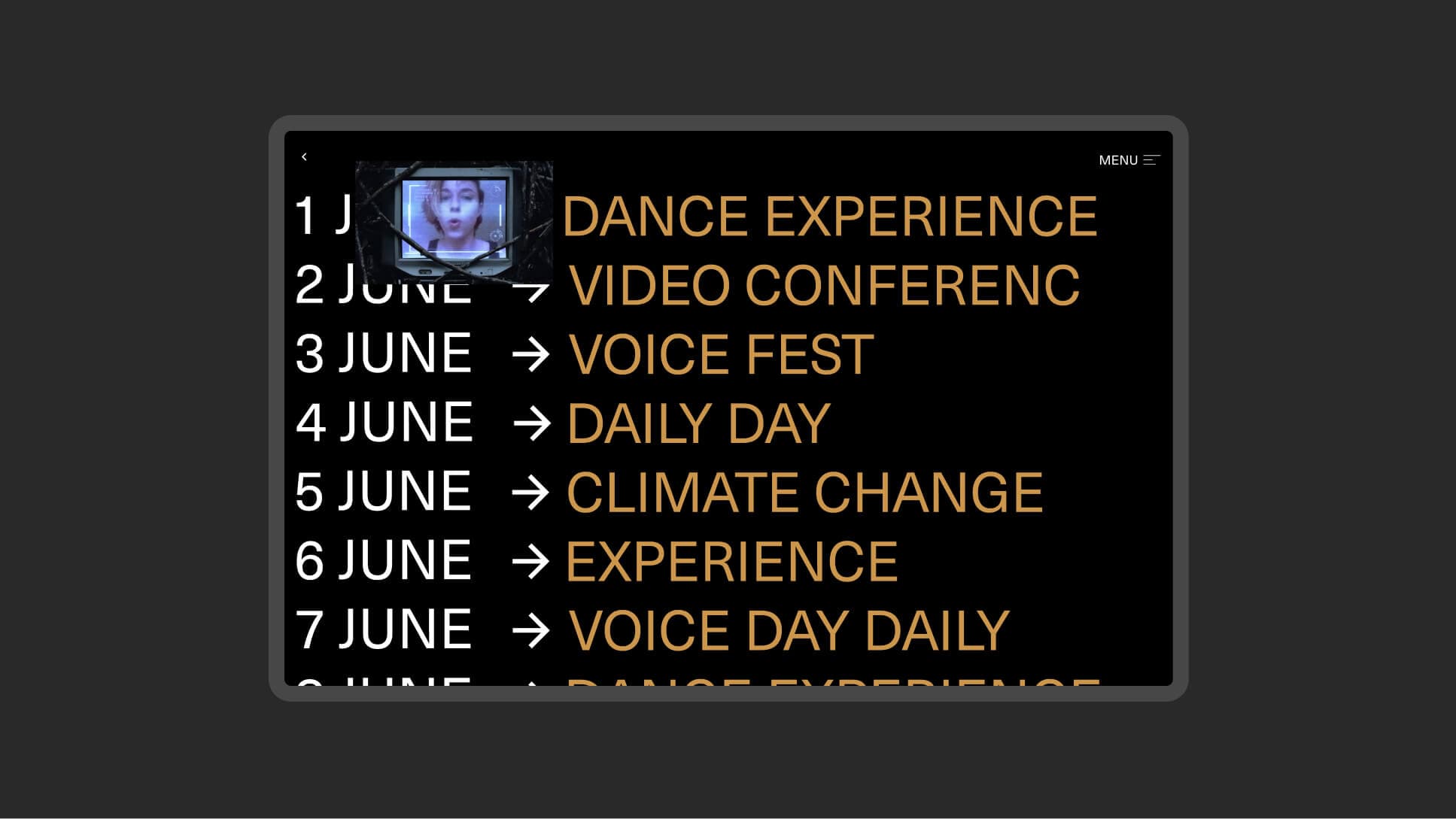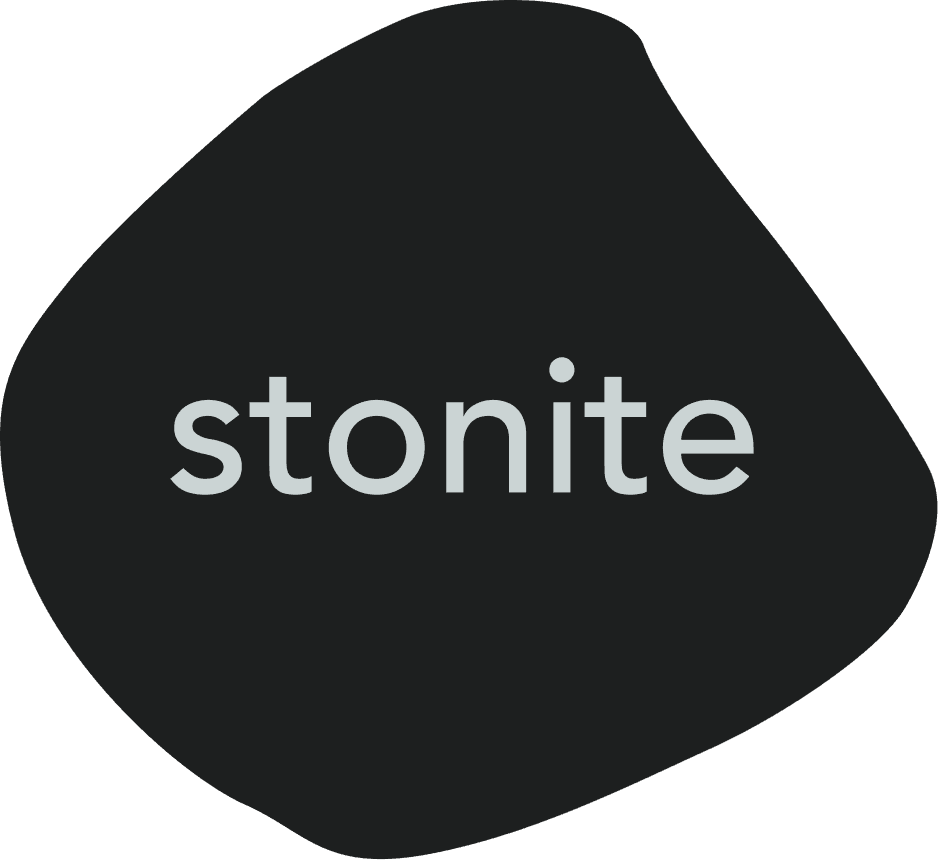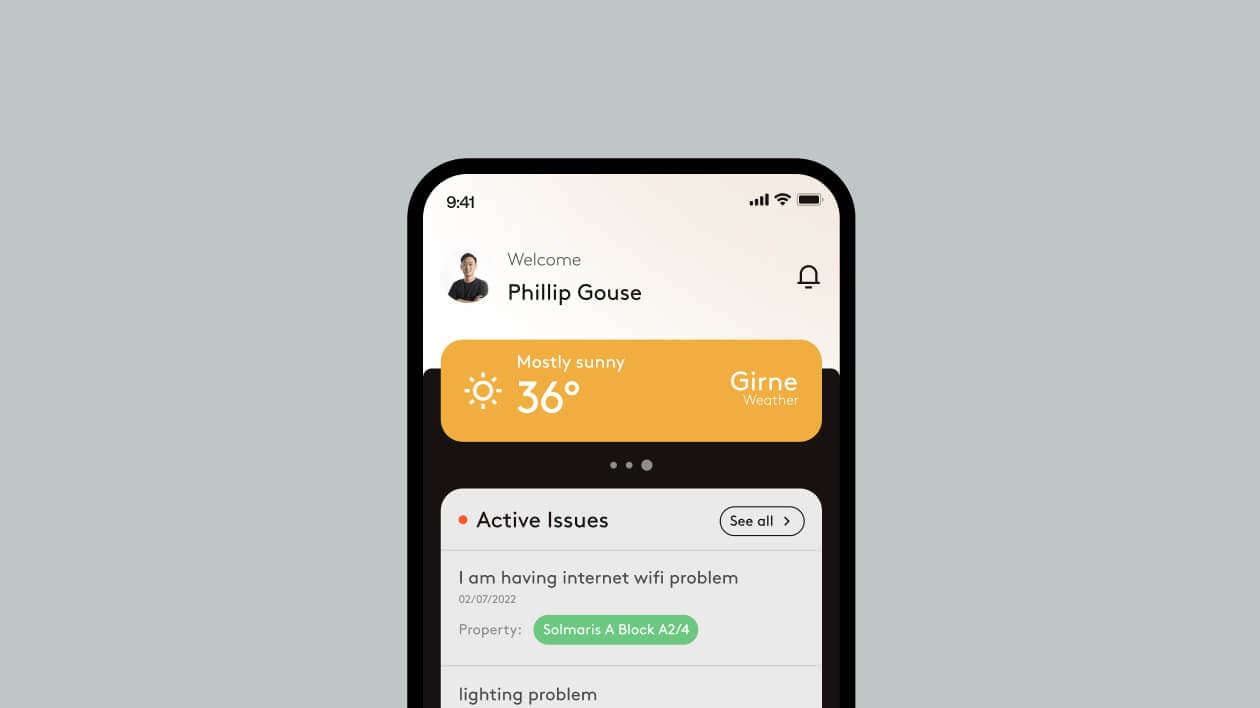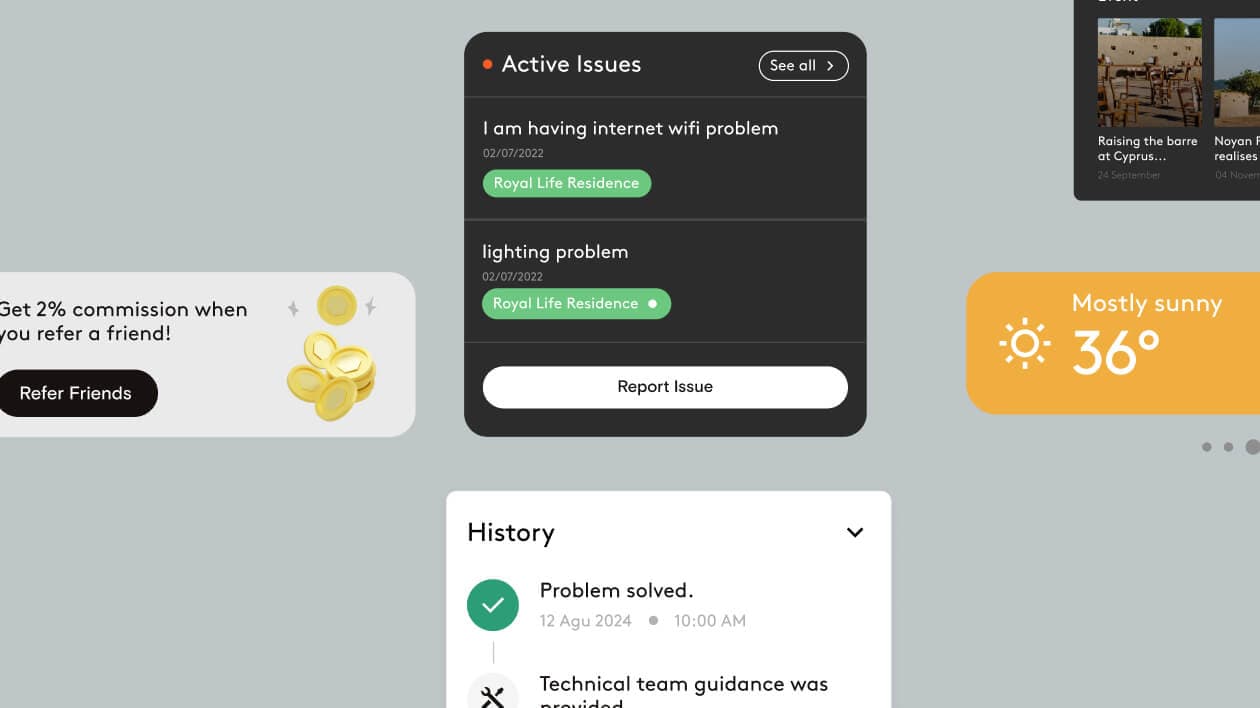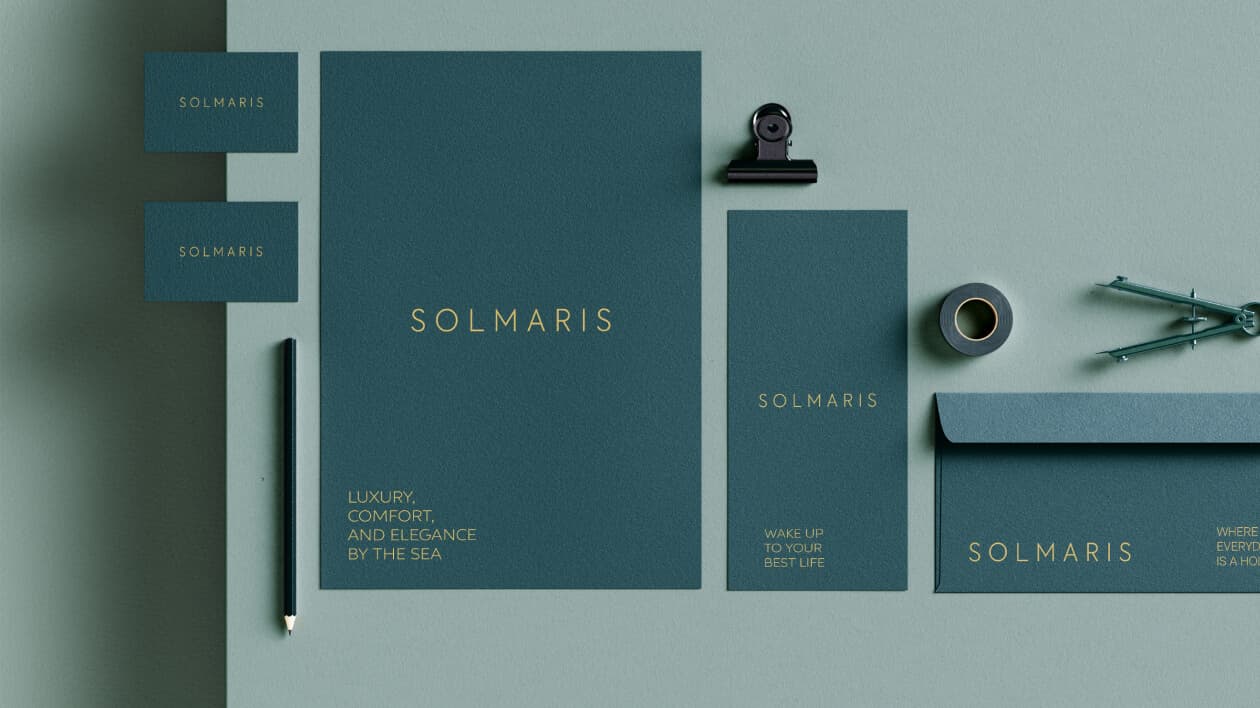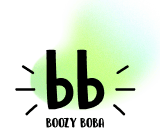Prototyping Design Service
Our prototyping design service helps you bring your ideas to life. We'll work with you to create interactive prototypes that showcase your product's functionality and user experience. We'll help you test your ideas, iterate on your designs, and create a product that users will love. Our team of experienced designers and developers can create prototypes for any platform, from mobile apps to websites to desktop applications. We'll use the latest design tools and technologies to create high-fidelity prototypes that are both visually appealing and functional.
Collaboration & Feedback
We believe in open communication and active collaboration. We'll share prototypes regularly, seeking your input and ensuring every step aligns with your vision. This collaborative process ensures we're building a product that truly resonates with you.
Iterative Prototyping
We embrace an iterative approach, starting with low-fidelity prototypes to quickly test core functionalities and gather user feedback. As we iterate, we refine the design, incorporating feedback and enhancing the user experience.
Understanding Your Vision
We kick off by deeply understanding your project goals, target audience, and desired user experience. We'll ask insightful questions to uncover the essence of your idea and ensure we're aligned on the vision.
Design
We craft meaningful digital experiences that captivate and engage, blending creativity with strategy. From concept to execution, we make your brand stand out.
We shape distinctive brands that resonate, ensuring every element reflects your business’s core values.
Our branding process builds emotional connections, making your brand memorable and positioning it for long-term success in the market.
There are a few ways to get feedback on your prototypes: - Ask friends and family: Ask your friends and family to try out your prototypes and give you their feedback. - Use online testing tools: There are a number of online testing tools that allow you to get feedback from users. - Host a user testing session: Invite users to try out your prototypes and give you their feedback in person. - Use A/B testing: A/B testing is a method of comparing two different versions of a prototype to see which one performs better. By getting feedback from users, you can identify potential problems with your design and improve your prototypes.
Here are some steps you can take to get started with prototyping: - Define your goals: What do you want to achieve with your prototype? - Choose a prototyping tool: There are many different prototyping tools available, so choose one that is appropriate for your needs. - Create a low-fidelity prototype: A low-fidelity prototype is a quick and easy way to get your ideas down on paper. - Test your prototype with users: Get feedback from users to identify potential problems with your design. - Iterate on your prototype: Use feedback from users to improve your prototype. - Create a high-fidelity prototype: Once you have a good understanding of your design, you can create a high-fidelity prototype. - Test your high-fidelity prototype with users: Get feedback from users to make sure that your design is user-friendly and effective. By following these steps, you can get started with prototyping and develop great products and services.
There are a number of resources available to help you learn more about prototyping. - Online courses: There are many online courses available that teach you the basics of prototyping. - Books: There are a number of books available that cover the topic of prototyping in detail. - Blogs and articles: There are many blogs and articles available that provide insights into the world of prototyping. - Conferences and workshops: There are a number of conferences and workshops available that focus on the topic of prototyping. By taking advantage of these resources, you can learn more about prototyping and develop your skills as a designer.
There are a few things you can do to make your prototypes more engaging: - Use interactive elements: Interactive elements, such as buttons, sliders, and drop-down menus, can make your prototypes more engaging and realistic. - Use animation: Animation can help to bring your prototypes to life and make them more visually appealing. - Use realistic content: Use realistic content, such as images, videos, and text, to make your prototypes more believable. - Test your prototypes with users: Get feedback from users to make sure that your prototypes are engaging and easy to use. By following these tips, you can create prototypes that are more engaging and will help you to develop great products and services.
Prototyping can help you to improve your product development process in a number of ways. - It can help you to identify potential problems with your design early on. - It can help you to get feedback from users early in the development process. - It can help you to iterate on your design before it is finalized. - It can help you to reduce the risk of developing a product that users don't want. - It can help you to communicate your ideas to stakeholders more effectively. - It can help you to get buy-in from stakeholders. - It can help you to save time and money in the long run. By using prototyping, you can make your product development process more efficient and effective. You can also reduce the risk of developing a product that users don't want, which can save you time, money, and frustration.
The time it takes to create a prototype will vary depending on the complexity of the project. A simple prototype can be created in a few days, while a more complex prototype may take a few weeks. We'll work with you to develop a timeline that fits your needs and budget.
The cost of creating a prototype will vary depending on the complexity of the project. We'll work with you to develop a budget that meets your needs. We offer a variety of pricing options to fit your budget. We can also work with you to create a custom plan that meets your specific needs.
Here are some common prototyping mistakes: - Not testing your prototypes with users: It's important to get feedback from users to identify potential problems with your design. - Not iterating on your prototypes: Don't be afraid to make changes to your prototypes based on feedback from users. - Making your prototypes too complex: Keep your prototypes simple and focused on the core functionality of your product or service. - Not using the right prototyping tool: Choose a prototyping tool that is appropriate for your needs. - Not documenting your prototypes: It's important to document your prototypes so that you can track changes and share them with others. By avoiding these mistakes, you can create effective prototypes that will help you to develop great products and services.
There are many examples of successful prototypes. Here are a few examples: - The first iPhone prototype: The first iPhone prototype was a simple device that only had a few basic features. However, it was enough to demonstrate the potential of the iPhone and get investors excited about the product. - The first Google Maps prototype: The first Google Maps prototype was a simple map that allowed users to search for locations and get directions. It was a simple prototype, but it was enough to demonstrate the potential of Google Maps and get users excited about the product. - The first Facebook prototype: The first Facebook prototype was a simple website that allowed users to connect with friends and family. It was a simple prototype, but it was enough to demonstrate the potential of Facebook and get users excited about the product. These are just a few examples of successful prototypes. Prototyping is an essential part of the design process and can help you to develop great products and services.
Here are some of the best practices for prototyping: - Start with a low-fidelity prototype: A low-fidelity prototype is a quick and easy way to get your ideas down on paper. - Test your prototypes with users: Get feedback from users to identify potential problems with your design. - Iterate on your prototypes: Use feedback from users to improve your prototypes. - Make your prototypes interactive: Interactive prototypes are more engaging and realistic than static prototypes. - Keep your prototypes simple: Don't try to cram too much functionality into your prototypes. - Focus on the user experience: Make sure your prototypes are easy to use and understand. - Document your prototypes: It's important to document your prototypes so that you can track changes and share them with others. By following these best practices, you can create effective prototypes that will help you to develop great products and services.
There are many different prototyping tools available, each with its own features and benefits. Some of the most popular prototyping tools include: - Figma: Figma is a web-based prototyping tool that is popular for its collaborative features. - Adobe XD: Adobe XD is a desktop-based prototyping tool that is popular for its ease of use. - InVision Studio: InVision Studio is a desktop-based prototyping tool that is popular for its powerful features. - Sketch: Sketch is a desktop-based prototyping tool that is popular for its design capabilities. The best prototyping tool for you will depend on your needs and preferences. I recommend trying out a few different tools before making a decision.
Here are some of the challenges of prototyping: - It can be difficult to get users to provide feedback on your prototypes. - It can be difficult to translate your ideas into a working prototype. - It can be difficult to iterate on your prototypes based on feedback from users. - It can be difficult to create prototypes that are both visually appealing and functional. Despite these challenges, prototyping is a valuable tool for any designer who wants to create great products and services. By following the tips above, you can overcome these challenges and create effective prototypes that will help you to develop great products and services.
Here are some tips for creating effective prototypes: - Start with a low-fidelity prototype: A low-fidelity prototype is a quick and easy way to get your ideas down on paper. - Test your prototypes with users: Get feedback from users to identify potential problems with your design. - Iterate on your prototypes: Use feedback from users to improve your prototypes. - Make your prototypes interactive: Interactive prototypes are more engaging and realistic than static prototypes. - Keep your prototypes simple: Don't try to cram too much functionality into your prototypes. - Focus on the user experience: Make sure your prototypes are easy to use and understand. By following these tips, you can create effective prototypes that will help you to develop great products and services.
There are many benefits to prototyping design. Prototyping can help you to: - Test your ideas early on and get feedback from users. - Identify potential problems with the design. - Iterate on the design before it is finalized. - Reduce the risk of developing a product that users don't want. - Communicate your ideas to stakeholders more effectively. - Get buy-in from stakeholders. - Save time and money in the long run. Prototyping is a valuable tool for any designer who wants to create great products and services. It can help you to make sure that your designs are user-friendly, effective, and meet the needs of your target audience.
Prototyping tools can help you to create prototypes quickly and easily. They can also help you to collaborate with others on your prototypes. Some prototyping tools also offer features that allow you to test your prototypes with users. Here are some of the benefits of using a prototyping tool: - Faster prototyping: Prototyping tools can help you to create prototypes much faster than you could by hand. - Easier collaboration: Prototyping tools make it easy to share your prototypes with others and get feedback. - Better testing: Some prototyping tools offer features that allow you to test your prototypes with users. - More affordable: Prototyping tools can be more affordable than hiring a designer to create prototypes for you. If you are looking for a way to create prototypes quickly and easily, using a prototyping tool is a great option.
There are many different types of prototyping, each with its own advantages and disadvantages. Some of the most common types of prototyping include: - Paper prototyping: This is a low-fidelity prototyping method that uses paper and pencil to create sketches of the product or service. - Wireframing: This is a more detailed prototyping method that uses software to create wireframes of the product or service. - Interactive prototyping: This is a high-fidelity prototyping method that uses software to create interactive prototypes of the product or service. The type of prototyping that you choose will depend on your needs and goals. For example, if you are just starting to develop an idea, a paper prototype may be sufficient. However, if you are ready to test the user experience of your product or service, an interactive prototype may be a better choice.
Prototyping design is the process of creating a working model of a product or service. This model can be used to test ideas, get feedback from users, and iterate on the design. Prototypes can be created using a variety of methods, from low-fidelity sketches to high-fidelity interactive prototypes. Prototyping is an essential part of the design process. It allows designers to test their ideas early on and get feedback from users before investing too much time and resources in a final product. Prototyping can also help to identify potential problems with the design and make it easier to iterate on the design before it is finalized.
The future of prototyping is bright. As technology continues to evolve, we can expect to see even more powerful and innovative prototyping tools. We can also expect to see prototyping become more integrated into the product development process. Prototyping is an essential part of the design process and will continue to play a vital role in the development of great products and services.
Our prototyping process is designed to be collaborative and iterative. We'll start by working with you to understand your needs and goals. We'll then create a low-fidelity prototype to communicate the basic layout and functionality of your product or service. We'll then test the prototype with users and get their feedback. We'll use this feedback to iterate on the design and create a high-fidelity prototype. We'll continue to test and iterate on the prototype until we have a design that meets your needs and goals. We'll then work with you to develop a final product or service.
We create a variety of prototypes, from low-fidelity sketches to high-fidelity interactive prototypes. Low-fidelity prototypes are simple sketches or wireframes that are used to communicate the basic layout and functionality of a product or service. High-fidelity prototypes are more detailed and interactive. They are used to test the user experience and identify potential problems with the design. We'll work with you to determine the best type of prototype for your needs. We can also create prototypes for any platform, from mobile apps to websites to desktop applications.