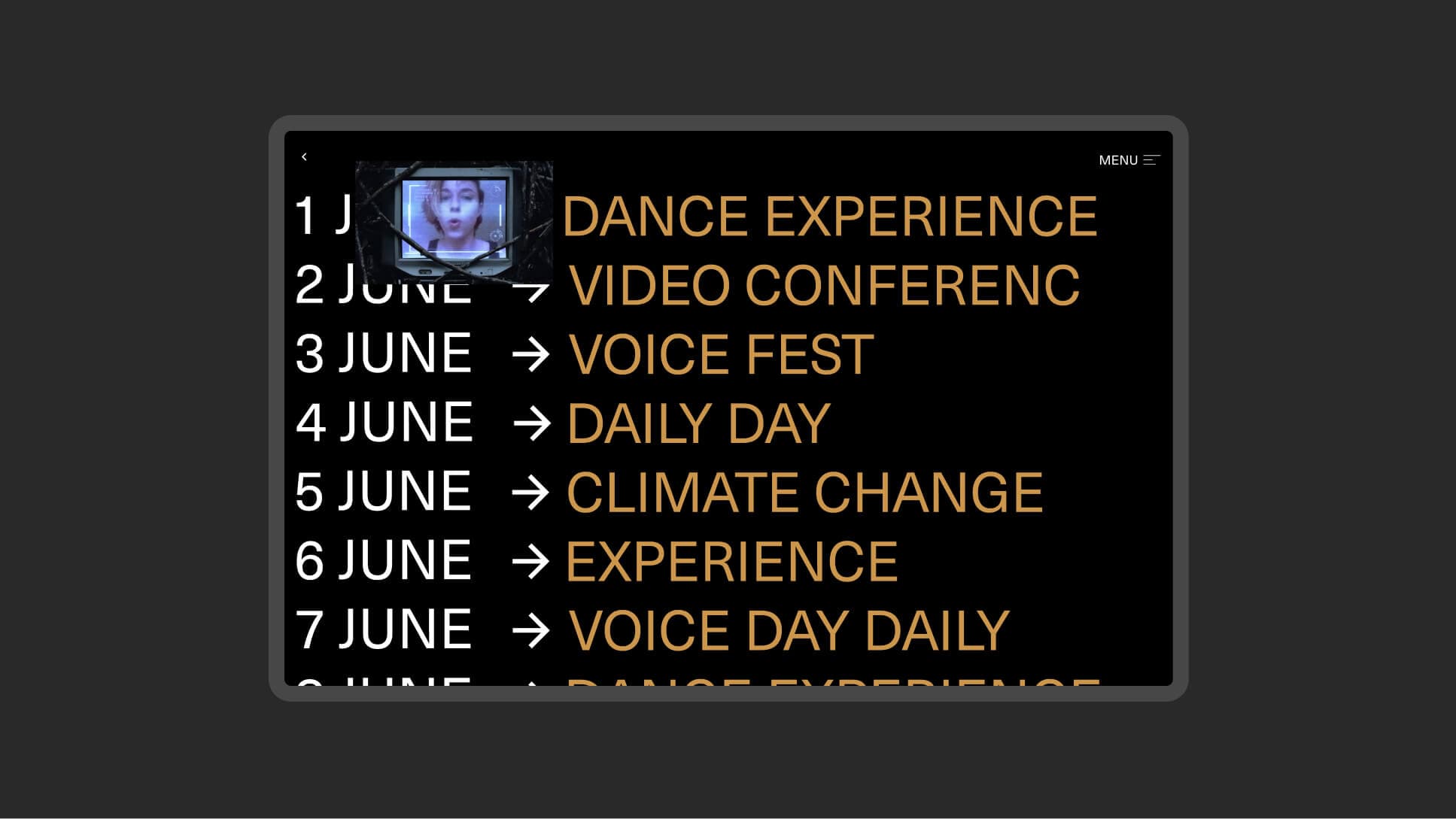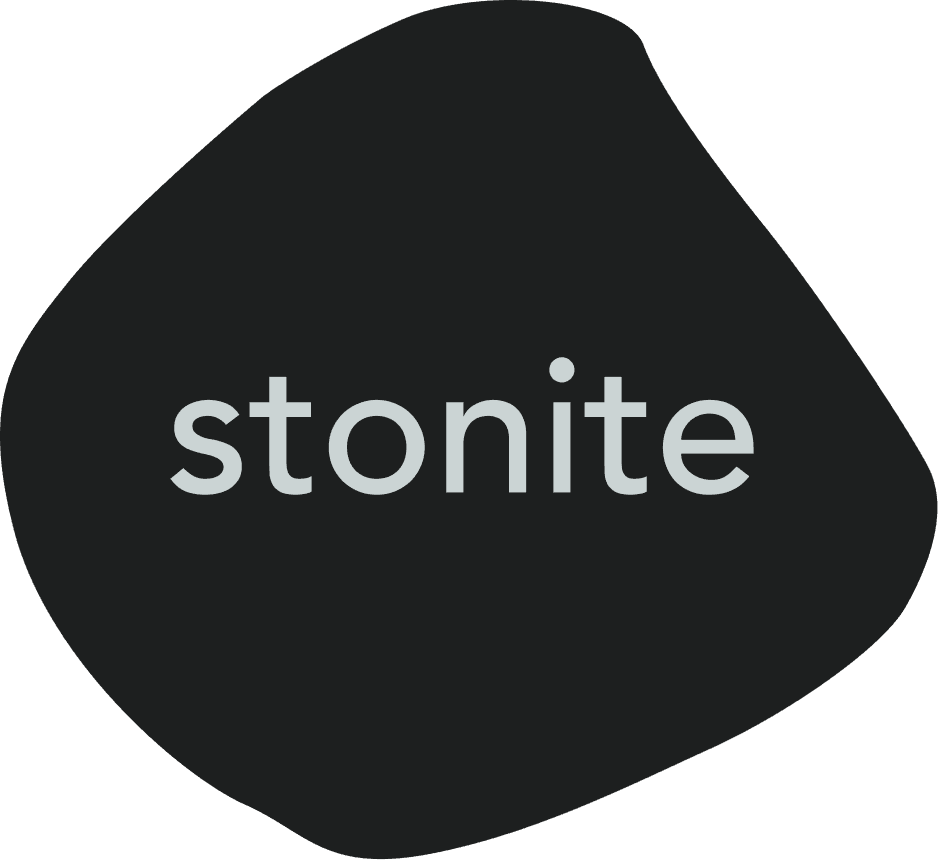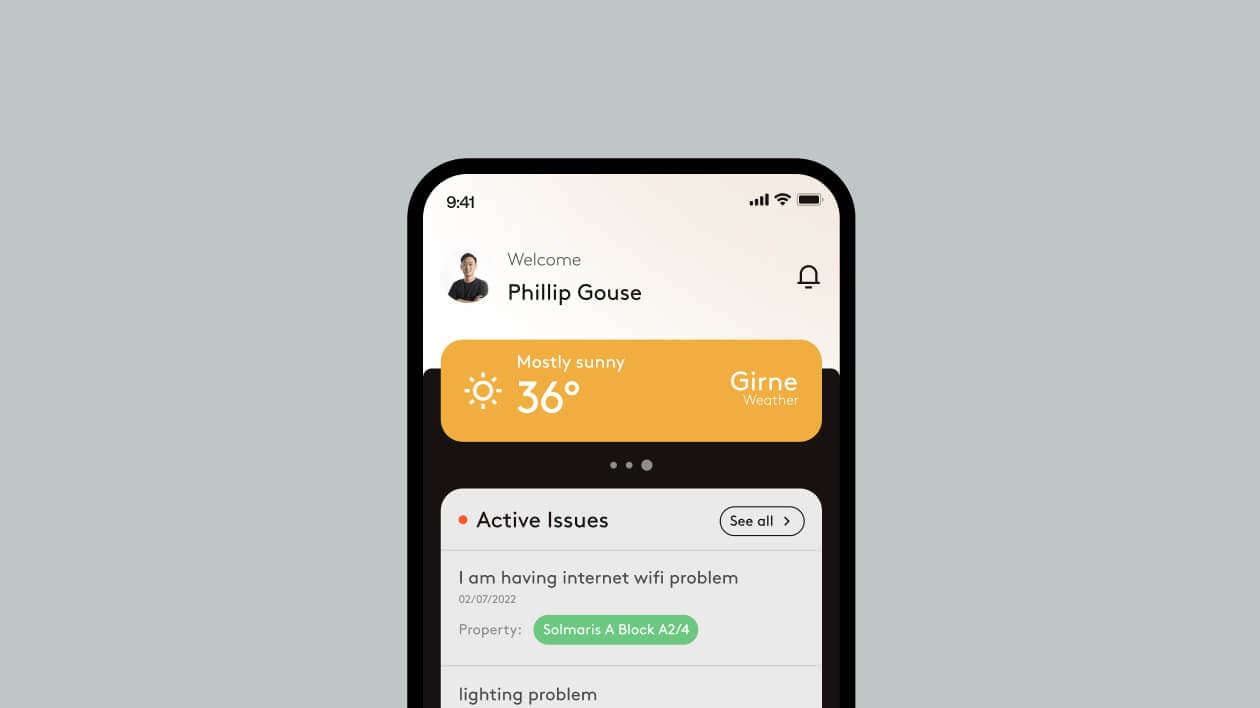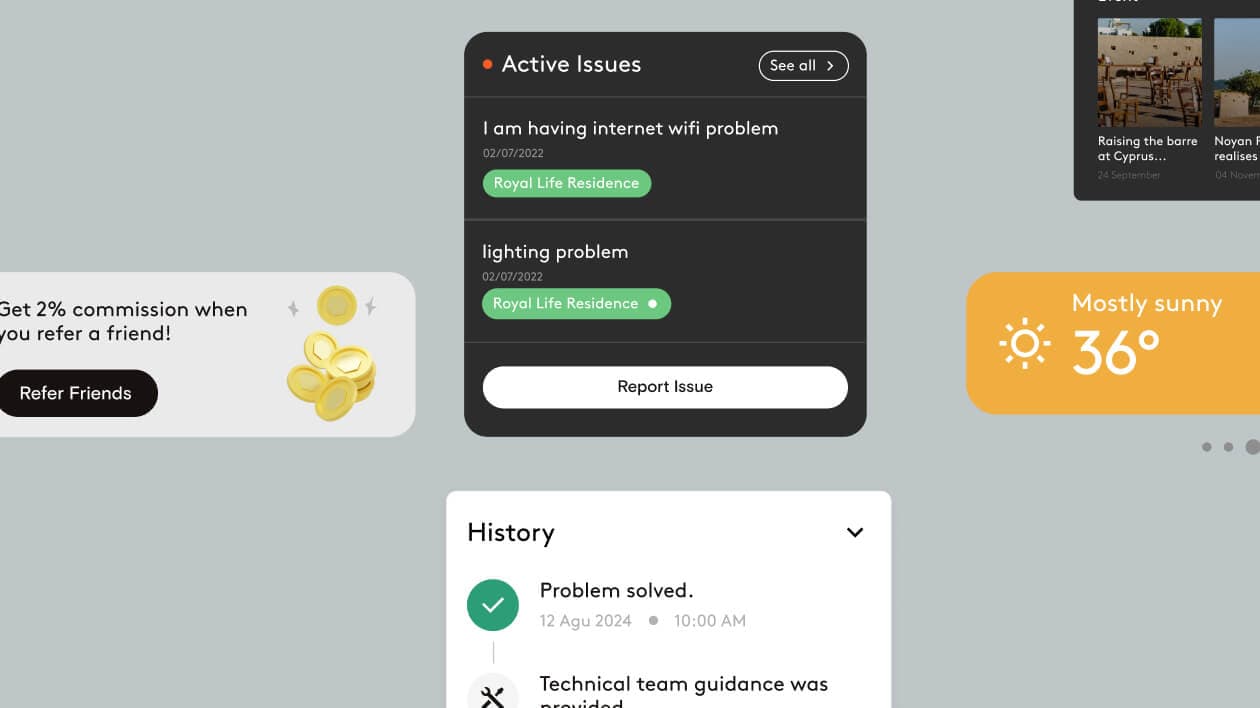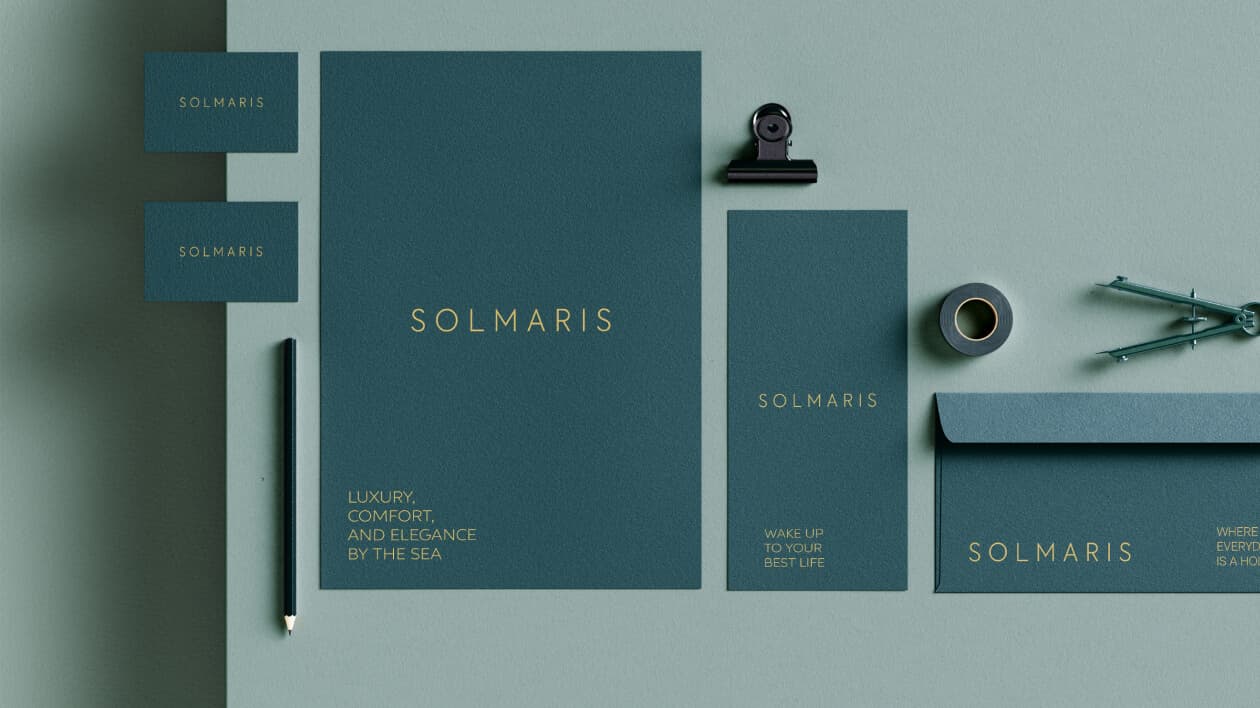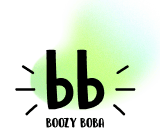Google Ads Marketing
Unlock the power of Google Ads with our expert marketing services. We'll craft compelling campaigns that drive traffic, generate leads, and boost your bottom line. From keyword research and ad copywriting to campaign optimization and reporting, we'll handle every aspect of your Google Ads strategy, ensuring maximum ROI.
Campaign Creation
We craft compelling and targeted Google Ads campaigns that align with your specific objectives. We use a combination of creative ad copy, strategic keyword targeting, and effective bidding strategies to maximize campaign performance.
Performance Optimization
We continuously monitor your campaign performance and make adjustments based on data insights. We optimize your bidding strategies, ad copy, and targeting options to improve results and maximize your return on investment.
Strategic Planning
We begin by understanding your business goals, target audience, and marketing objectives. We then conduct thorough keyword research and competitor analysis to identify the best opportunities for your Google Ads campaigns.
Transparent Reporting
We provide regular reports on your campaign performance, tracking key metrics such as impressions, clicks, click-through rate (CTR), conversions, and cost per click (CPC). We offer clear and concise insights to help you understand your campaign's effectiveness and make informed decisions.
Design
We craft meaningful digital experiences that captivate and engage, blending creativity with strategy. From concept to execution, we make your brand stand out.
We shape distinctive brands that resonate, ensuring every element reflects your business’s core values.
Our branding process builds emotional connections, making your brand memorable and positioning it for long-term success in the market.
Yes, you can use Google Ads to promote your mobile app. Google Ads offers app campaigns that allow you to target specific audiences and promote your app on Google Search, YouTube, and the Google Play Store. App campaigns are designed to drive app installs, engagement, and in-app actions. You can create app campaigns that target users based on their interests, demographics, and device types.
Yes, you can use Google Ads to promote your social media accounts. Google Ads offers various campaign types that allow you to target specific audiences and promote your social media content. For example, you can use Google Ads to run social media campaigns that drive traffic to your Facebook, Instagram, or Twitter pages. You can also use Google Ads to create social media remarketing campaigns that target users who have previously visited your website or interacted with your social media content.
Google Ads can significantly benefit your business by driving targeted traffic, generating leads, increasing brand awareness, and ultimately boosting your sales. By reaching your ideal audience at the moment they're searching for products or services like yours, you can capture their attention and convert them into paying customers. Google Ads also offers valuable insights into your target audience's behavior, allowing you to refine your campaigns and maximize your return on investment.
Google Ads can be a highly effective tool for generating leads. By creating search campaigns that target relevant keywords and using compelling ad copy, you can drive qualified traffic to your website. To generate leads, ensure your landing pages are designed to capture user information, such as name, email address, and phone number. You can also use lead generation forms to collect valuable data from potential customers.
Google Ads can be a powerful tool for increasing brand awareness. By creating display campaigns that target your ideal audience across the Google Display Network, you can reach a wider audience and promote your brand message. You can also use video campaigns on YouTube to create engaging content that showcases your brand and its values. To maximize brand awareness, focus on creating visually appealing and memorable ads that resonate with your target audience.
Creating a successful Google Ads campaign requires a strategic approach and a deep understanding of the platform's features and functionalities. Here are some key steps to consider: * **Define your campaign goals:** Clearly define your objectives, whether it's driving website traffic, generating leads, or increasing sales. * **Target your audience:** Identify your ideal customer profile and target them with specific keywords, demographics, and interests. * **Craft compelling ad copy:** Write persuasive and engaging ad copy that captures attention and encourages clicks. * **Set a budget and bidding strategy:** Determine your daily budget and choose a bidding strategy that aligns with your campaign goals. * **Monitor and optimize your campaigns:** Regularly track your campaign performance and make adjustments to improve results.
Optimizing your Google Ads campaigns is an ongoing process that involves regularly monitoring performance and making adjustments based on data insights. Here are some key optimization strategies: * **Keyword research:** Regularly review your keywords and add new relevant terms to expand your reach. * **Ad copy testing:** Experiment with different ad copy variations to see which performs best. * **Landing page optimization:** Ensure your landing pages are relevant to your ads and provide a seamless user experience. * **Bidding adjustments:** Adjust your bids based on device type, location, time of day, and other factors to improve performance. * **Campaign structure:** Review your campaign structure and make adjustments as needed to ensure optimal targeting and performance. * **Negative keywords:** Add negative keywords to exclude irrelevant searches and prevent wasted ad spend.
Google Ads provides comprehensive reporting and analytics tools to track the performance of your campaigns. You can monitor key metrics such as: * **Impressions:** The number of times your ads were shown. * **Clicks:** The number of times users clicked on your ads. * **Click-through rate (CTR):** The percentage of users who clicked on your ads after seeing them. * **Conversions:** The number of desired actions users took after clicking on your ads, such as website visits, form submissions, or purchases. * **Cost per click (CPC):** The average amount you paid for each click on your ads. * **Cost per conversion (CPC):** The average amount you paid for each conversion.
The time it takes to see results from Google Ads varies depending on several factors, including the competitiveness of your industry, the quality of your campaigns, and your bidding strategy. However, you should start seeing some results within a few weeks of launching your campaigns. To get the most out of Google Ads, it's crucial to monitor your campaign performance regularly and make adjustments based on data insights. By optimizing your campaigns, you can improve your results over time and achieve your desired marketing objectives.
The cost of Google Ads depends on various factors, including your bidding strategy, the competitiveness of your keywords, and the quality of your ads and landing pages. Google Ads uses an auction-based system, where you bid on keywords to display your ads on Google's search engine results pages (SERPs) and across its network of websites and apps. The higher your bid, the more likely your ad will be shown. However, it's important to note that simply bidding high doesn't guarantee success. Your ad quality and relevance also play a crucial role in determining your ad's position and cost per click (CPC).
Avoiding common mistakes can significantly improve your Google Ads campaign performance. Here are some pitfalls to watch out for: * **Targeting too broadly:** Targeting too many keywords or demographics can lead to wasted ad spend and low conversion rates. * **Using irrelevant keywords:** Using keywords that are not relevant to your products or services can result in low-quality traffic and poor conversion rates. * **Ignoring campaign performance:** Failing to monitor campaign performance can lead to missed opportunities for optimization and improvement. * **Not testing different ad variations:** Sticking with the same ad copy without testing different variations can limit your potential for success. * **Not setting a clear budget:** Not setting a clear budget can lead to overspending and inefficient campaign management. * **Not using negative keywords:** Not using negative keywords can lead to wasted ad spend on irrelevant searches.
Managing Google Ads campaigns effectively requires a strategic approach and a deep understanding of the platform's features and functionalities. Here are some best practices to consider: * **Set clear campaign goals:** Define your objectives, whether it's driving website traffic, generating leads, or increasing sales. * **Target your audience effectively:** Identify your ideal customer profile and target them with specific keywords, demographics, and interests. * **Craft compelling ad copy:** Write persuasive and engaging ad copy that captures attention and encourages clicks. * **Optimize your bidding strategy:** Choose a bidding strategy that aligns with your campaign goals and adjust bids based on performance data. * **Monitor your campaign performance regularly:** Track key metrics such as impressions, clicks, click-through rate (CTR), conversions, cost per click (CPC), and cost per conversion (CPC). * **Make adjustments based on data insights:** Analyze your campaign data and make adjustments to improve results. * **Use negative keywords to avoid irrelevant searches:** Add negative keywords to exclude irrelevant searches and prevent wasted ad spend. * **Ensure your landing pages are relevant to your ads:** Provide a seamless user experience and encourage conversions. * **Experiment with different ad variations:** A/B test your ads to see which variations perform best. * **Stay up-to-date with the latest Google Ads updates:** Keep abreast of new features and functionalities to optimize your campaigns.
The Google Ads landscape is constantly evolving, with new features and functionalities being introduced regularly. Some of the latest trends include: * **AI-powered automation:** Google Ads is increasingly leveraging artificial intelligence (AI) to automate tasks such as bidding, ad copywriting, and campaign optimization. This allows advertisers to save time and improve campaign performance. * **Personalized advertising:** Google Ads is moving towards more personalized advertising experiences, allowing advertisers to target users with tailored messages based on their interests, demographics, and past behavior. * **Performance Max campaigns:** Google Ads is introducing Performance Max campaigns, which leverage machine learning to optimize campaigns across multiple channels, including search, display, video, and shopping. * **Emphasis on user experience:** Google Ads is placing a greater emphasis on user experience, rewarding advertisers who create high-quality ads and landing pages that provide a seamless and engaging experience for users.
Creating successful Google Ads campaigns for e-commerce businesses requires a strategic approach that focuses on driving traffic to your website, generating leads, and boosting sales. Here are some tips: * **Target relevant keywords:** Use keywords that your target audience is likely to search for when looking for products like yours. * **Use product-specific ad copy:** Write persuasive and engaging ad copy that highlights the key features and benefits of your products. * **Include strong calls to action:** Encourage users to click on your ads and visit your website to make a purchase. * **Use shopping campaigns:** Showcase your products directly on Google Shopping, allowing users to easily browse and compare prices. * **Optimize your landing pages:** Ensure your landing pages are relevant to your ads and provide a seamless user experience. * **Track your campaign performance:** Monitor key metrics such as website visits, conversions, and return on investment (ROI). * **Make adjustments based on data insights:** Analyze your campaign data and make adjustments to improve results.
Getting the most out of your Google Ads budget requires a strategic approach and careful planning. Here are some tips: * **Set a realistic budget:** Determine a budget that aligns with your business goals and marketing objectives. * **Target the right audience:** Identify your ideal customer profile and target them with specific keywords, demographics, and interests. * **Optimize your bidding strategy:** Choose a bidding strategy that aligns with your campaign goals and adjust bids based on performance data. * **Craft compelling ad copy:** Write persuasive and engaging ad copy that captures attention and encourages clicks. * **Use ad extensions:** Add extensions to your ads, such as sitelinks, call extensions, or location extensions, to provide additional information and encourage engagement. * **Monitor and optimize your campaigns:** Regularly track your campaign performance and make adjustments to improve results.
Effective Google Ads copy should be compelling, concise, and relevant to your target audience. Here are some tips: * **Use strong headlines:** Capture attention with clear and concise headlines that highlight the benefits of your product or service. * **Highlight key benefits:** Emphasize the value proposition of your offering and how it solves your target audience's problems. * **Include a clear call to action:** Tell users what you want them to do, such as visit your website, sign up for your newsletter, or make a purchase. * **Target relevant keywords:** Use keywords that your target audience is likely to search for. * **Use ad extensions:** Add extensions to your ads, such as sitelinks, call extensions, or location extensions, to provide additional information and encourage engagement. * **A/B test your ads:** Experiment with different ad copy variations to see which performs best.
Google Ads offers various bidding strategies to help you achieve your campaign goals. These include: * **Manual bidding:** You manually set bids for each keyword or ad group. * **Automated bidding:** Google automatically sets bids to optimize for specific campaign goals, such as clicks, conversions, or return on investment (ROI). * **Enhanced CPC:** Google automatically adjusts your bids based on the likelihood of a conversion. * **Target CPA:** Set a target cost per acquisition (CPA) and Google automatically adjusts your bids to achieve that goal. * **Maximize clicks:** Google automatically sets bids to maximize the number of clicks you receive. * **Maximize conversions:** Google automatically sets bids to maximize the number of conversions you get.
Google Ads is a powerful online advertising platform that allows businesses to display their ads on Google's search engine results pages (SERPs) and across its vast network of websites and apps. By targeting specific keywords and demographics, you can reach your ideal audience and drive targeted traffic to your website or landing page. Google Ads offers various campaign types, including search, display, video, and shopping, allowing you to tailor your advertising strategy to your specific business goals.
Google Ads and Google Analytics are complementary tools that work together to provide a comprehensive understanding of your online marketing performance. Google Ads is an advertising platform that allows you to create and manage paid advertising campaigns, while Google Analytics is a web analytics tool that provides insights into website traffic and user behavior. By integrating Google Ads and Google Analytics, you can track the effectiveness of your advertising campaigns and optimize your marketing efforts for better results.
Google Ads offers a variety of campaign types to suit different business needs and goals. These include: * **Search campaigns:** Display ads on Google's search engine results pages (SERPs) when users search for specific keywords related to your products or services. * **Display campaigns:** Show your ads on websites and apps across the Google Display Network, reaching a wider audience. * **Video campaigns:** Promote your brand and products through engaging video ads on YouTube and other video platforms. * **Shopping campaigns:** Showcase your products directly on Google Shopping, allowing users to easily browse and compare prices. * **App campaigns:** Promote your mobile app to users on Google Search, YouTube, and the Google Play Store.