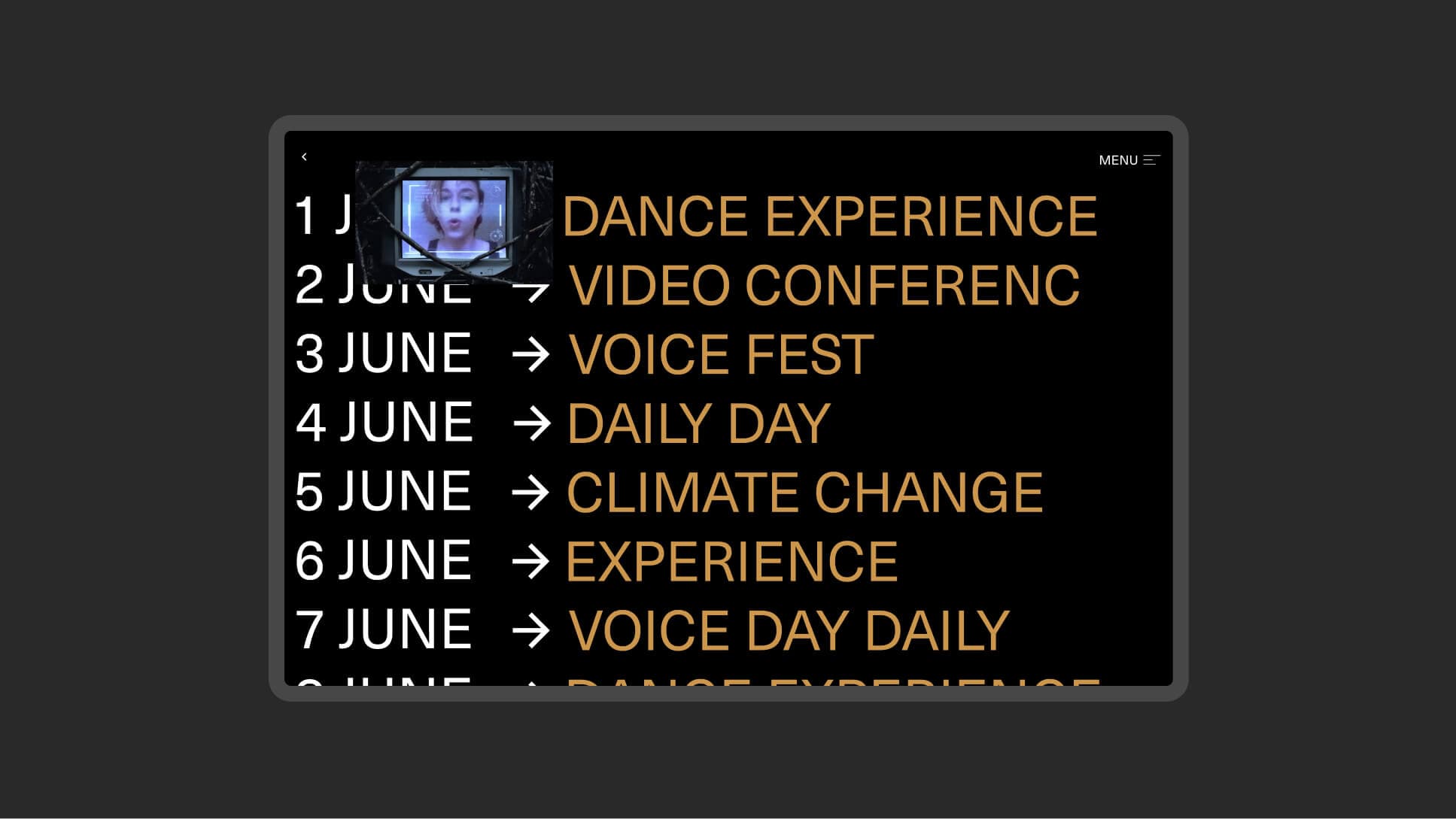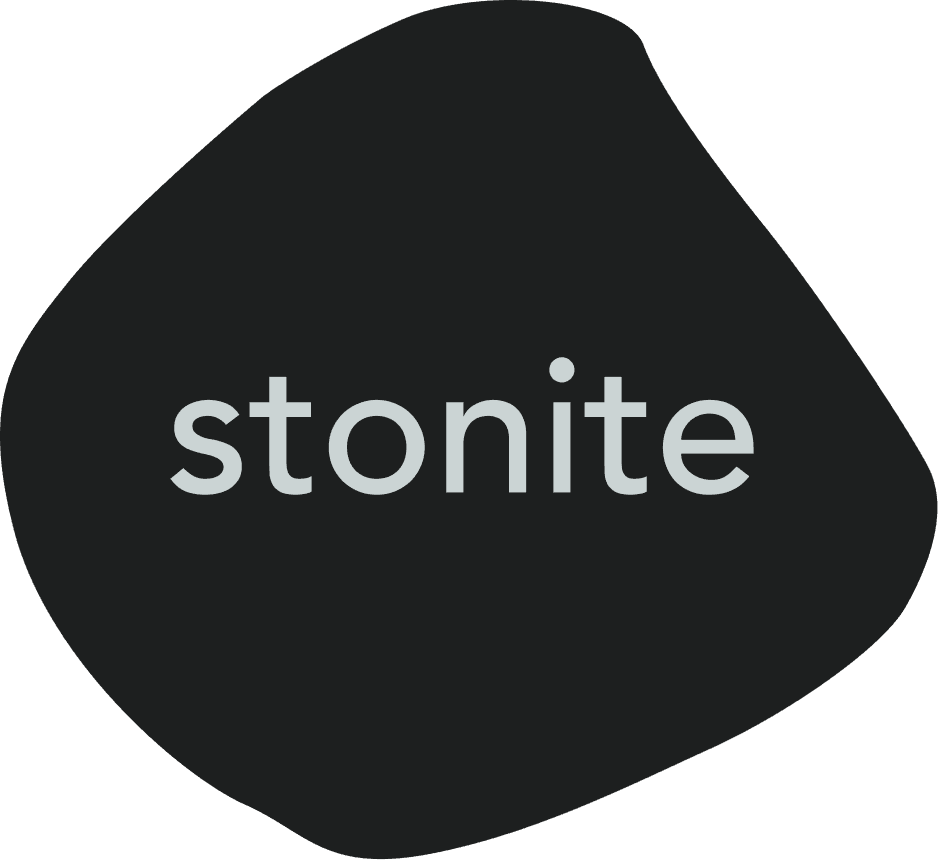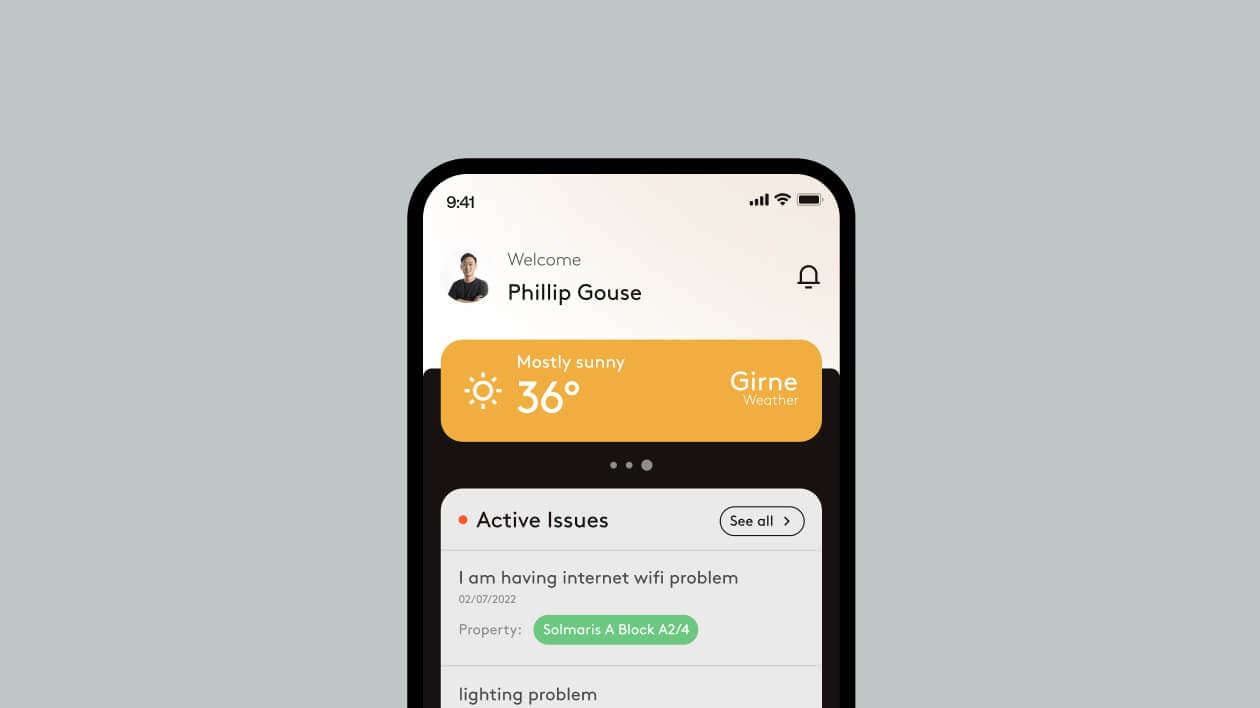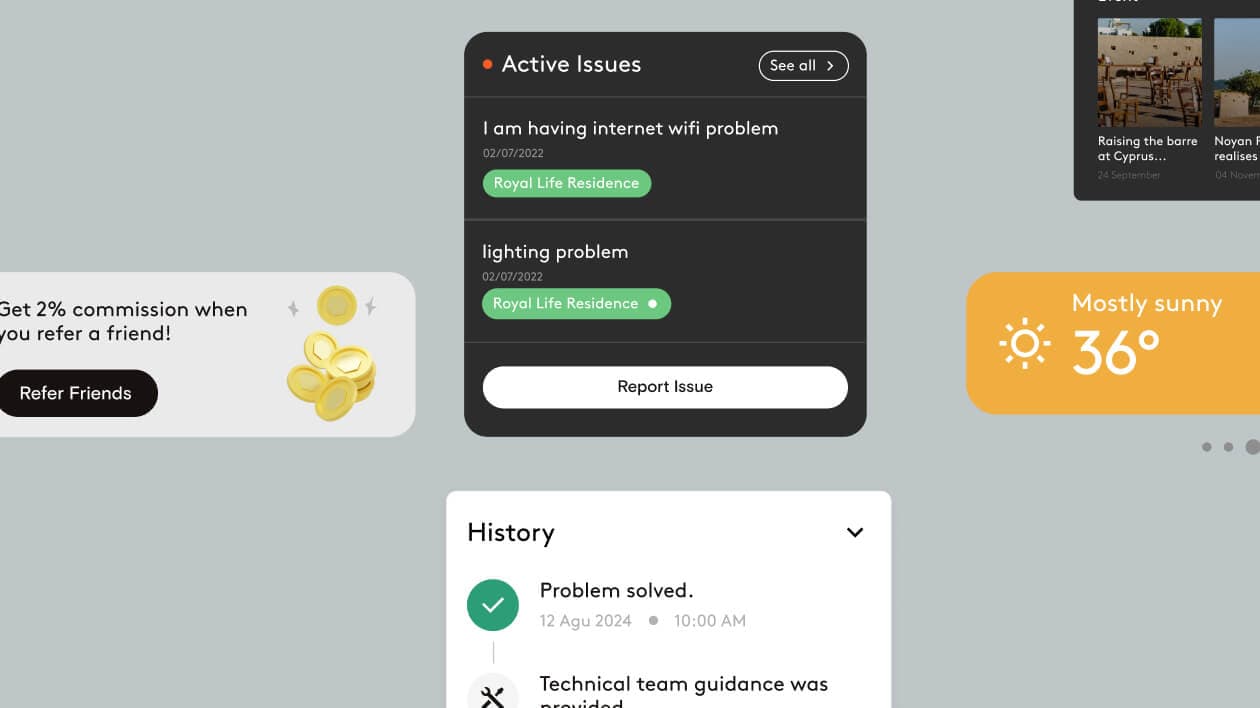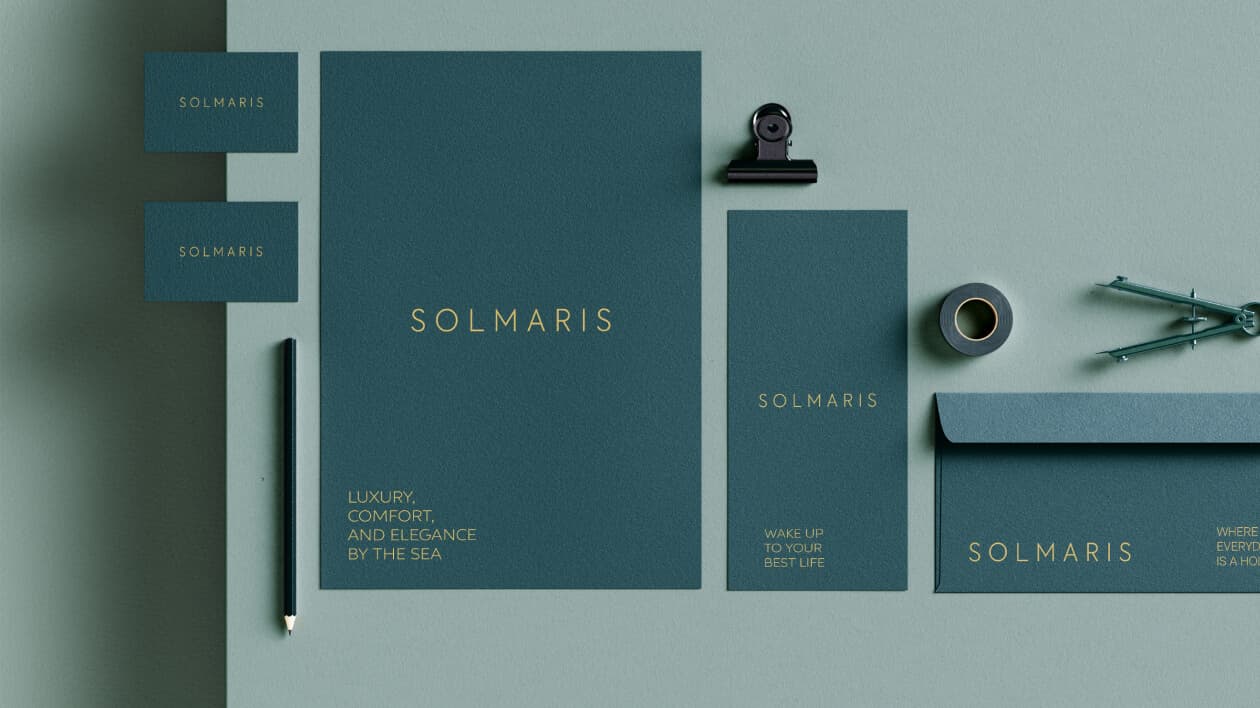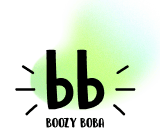App Design Service
Our app design service is tailored to create stunning, user-friendly mobile applications that meet your specific needs and goals. We combine our expertise in UI/UX design, user research, and visual aesthetics to craft apps that are both visually appealing and highly functional. We work closely with you to understand your target audience, business objectives, and brand identity to deliver a unique and engaging app experience.
Collaboration & Communication
We believe in open and transparent communication throughout the design process. We work closely with you to understand your vision, provide regular updates, and ensure that the final design meets your expectations.
Iterative Design Process
We follow an iterative design process, involving regular feedback loops and testing. This ensures that we are continuously improving the design and addressing any usability issues.
User-Centric Design
We prioritize understanding your target audience and their needs. We conduct thorough user research to identify pain points, user behaviors, and preferences. This helps us design an app that is truly user-friendly and meets their expectations.
Visual Storytelling
We believe in the power of visual storytelling to create an engaging user experience. We use a combination of colors, typography, imagery, and animation to communicate your brand identity and message effectively.
Design
We craft meaningful digital experiences that captivate and engage, blending creativity with strategy. From concept to execution, we make your brand stand out.
We shape distinctive brands that resonate, ensuring every element reflects your business’s core values.
Our branding process builds emotional connections, making your brand memorable and positioning it for long-term success in the market.
To create a user-friendly app design, consider the following: 1. **Conduct User Research:** Understand your target audience and their needs. 2. **Follow Design Principles:** Adhere to established design principles such as consistency, clarity, and accessibility. 3. **Prioritize Usability:** Make the app easy to navigate and use, with intuitive controls and clear instructions. 4. **Test Thoroughly:** Conduct user testing to identify any usability issues and make improvements.
Accessibility is crucial for creating an inclusive app experience. Consider the following best practices: 1. **Use High Contrast:** Ensure sufficient contrast between text and background colors. 2. **Provide Alternative Text:** Add alternative text to images and other visual elements. 3. **Use Keyboard Navigation:** Make sure the app can be navigated using the keyboard. 4. **Provide Audio Cues:** Include audio cues for important actions and notifications. 5. **Consider Screen Readers:** Design the app to be compatible with screen readers.
Gathering user feedback is essential for improving your app design. Consider the following methods: 1. **User Testing:** Conduct usability testing with real users. 2. **Surveys and Questionnaires:** Collect feedback through online surveys or questionnaires. 3. **Focus Groups:** Gather feedback from a group of users through a facilitated discussion. 4. **App Store Reviews:** Monitor app store reviews for user feedback and suggestions.
Choosing the right color scheme for your app is important for creating a cohesive brand identity and appealing to your target audience. Consider the following: 1. **Brand Colors:** Use colors that are consistent with your brand identity. 2. **Target Audience:** Research the color preferences of your target audience. 3. **Psychology of Color:** Understand the psychological impact of different colors. 4. **Contrast and Readability:** Ensure that the colors have sufficient contrast for readability. 5. **Accessibility:** Choose colors that are accessible to users with color blindness.
Finding a good app design agency requires research and careful consideration. Look for agencies with a strong portfolio of successful app designs, positive client testimonials, and expertise in your industry. Consider factors such as communication style, project management processes, and pricing. It's also helpful to read reviews and get recommendations from other businesses or individuals who have used their services.
The cost of app design can vary depending on factors such as the complexity of the app, the experience of the design team, and the location of the design agency. It's best to get quotes from multiple design agencies to compare pricing. Consider factors such as the design agency's portfolio, experience, and communication style when choosing a design partner.
App icons are the first impression users have of your app, so it's important to design them effectively. Consider the following best practices: 1. **Simplicity:** Keep the icon simple and easy to understand. 2. **Relevance:** Ensure the icon is relevant to the app's functionality. 3. **Memorability:** Design an icon that is memorable and easily recognizable. 4. **Color and Contrast:** Use colors and contrast that stand out and are consistent with your brand. 5. **Resolution:** Create icons in multiple resolutions for different devices.
Common app design mistakes include: 1. **Ignoring User Feedback:** Failing to gather and incorporate user feedback during the design process. 2. **Overcomplicating the Interface:** Creating an app that is too complex or cluttered. 3. **Using Unclear Navigation:** Making it difficult for users to find what they need. 4. **Ignoring Accessibility:** Not considering users with disabilities. 5. **Failing to Test Thoroughly:** Skipping user testing and releasing an app with usability issues.
There are many examples of well-designed apps across various categories. Some popular examples include: 1. **Duolingo:** A language learning app with a playful and engaging design. 2. **Spotify:** A music streaming app with a clean and intuitive interface. 3. **Headspace:** A meditation app with a calming and minimalist design. 4. **Asana:** A project management app with a well-organized and efficient design. 5. **Airbnb:** A travel booking app with a visually appealing and user-friendly interface.
App design trends are constantly evolving. Some popular trends include: 1. **Minimalism:** Simple and clean interfaces with minimal clutter. 2. **Dark Mode:** Dark backgrounds with light text for reduced eye strain. 3. **Motion Design:** Subtle animations and transitions to enhance user engagement. 4. **Personalized Experiences:** Tailoring the app experience to individual user preferences. 5. **Voice Interfaces:** Integrating voice control and voice search.
Creating a great UX involves focusing on the overall experience of using the app. Consider the following: 1. **Understand User Needs:** Conduct user research to understand your target audience and their needs. 2. **Prioritize Usability:** Make the app easy to use and navigate. 3. **Provide Clear Feedback:** Give users clear feedback on their actions. 4. **Minimize Cognitive Load:** Keep the interface simple and uncluttered. 5. **Test Thoroughly:** Conduct user testing to identify and address any usability issues.
There are many tools and resources available for app design. Some popular options include: 1. **Design Software:** Adobe XD, Figma, Sketch 2. **Prototyping Tools:** InVision, Marvel, Proto.io 3. **UI Kits and Templates:** UI libraries, design systems 4. **User Research Tools:** User Interviews, SurveyMonkey 5. **App Store Analytics:** App Annie, Sensor Tower
App design typically involves several distinct stages, including: 1. **Discovery and User Research:** Understanding the target audience, their needs, and pain points. 2. **Wireframing and Prototyping:** Creating low-fidelity sketches and interactive prototypes to visualize the app's structure and functionality. 3. **UI/UX Design:** Designing the user interface (UI) and user experience (UX), focusing on aesthetics, usability, and navigation. 4. **Development and Testing:** Implementing the design in code and conducting thorough testing to ensure functionality and performance. 5. **Launch and Iteration:** Launching the app and gathering user feedback to continuously improve and iterate on the design.
App design is constantly evolving, and future trends will likely focus on: 1. **Artificial Intelligence (AI):** AI-powered features such as personalized recommendations and chatbots. 2. **Augmented Reality (AR):** Immersive experiences that blend the real and digital worlds. 3. **Voice Interfaces:** Integration of voice control and voice search. 4. **Sustainable Design:** Emphasis on eco-friendly design principles. 5. **Ethical Design:** Consideration of privacy, security, and social impact.
App design encompasses the entire process of creating a user-friendly and visually appealing mobile application. It involves understanding user needs, conducting user research, crafting wireframes and prototypes, designing the user interface (UI) and user experience (UX), and ensuring seamless navigation and functionality. App design aims to create a positive and engaging experience for users, making them feel comfortable and satisfied with the app.
App design and web design share some similarities but also have distinct differences. App design focuses on creating user-friendly and visually appealing mobile applications, while web design focuses on creating websites that are accessible on various devices. App design typically involves touch-based interactions and considers the limitations of mobile devices, while web design needs to be responsive to different screen sizes and browsers. Both app design and web design aim to create a positive user experience but cater to different platforms and user behaviors.
UI (User Interface) design focuses on the visual elements of an app, including colors, typography, layout, and interactive components. It aims to create an aesthetically pleasing and engaging interface for users. UX (User Experience) design, on the other hand, focuses on the overall experience of using the app. It considers factors such as usability, accessibility, and user satisfaction. While UI and UX are distinct, they work together to create a cohesive and enjoyable user experience.
Typography plays a crucial role in app design, influencing readability, user experience, and overall aesthetics. A well-chosen typeface can enhance brand identity, improve user engagement, and create a positive emotional connection with users. Consider the following factors when selecting typography: 1. **Readability:** Choose fonts that are easy to read, especially at smaller sizes. 2. **Consistency:** Use a limited number of typefaces and maintain consistency throughout the app. 3. **Hierarchy:** Use different font sizes and weights to create visual hierarchy and emphasize important information. 4. **Accessibility:** Choose fonts that are accessible to users with visual impairments.
Visual design plays a crucial role in creating an appealing and engaging app experience. It encompasses elements such as color palettes, typography, imagery, and overall aesthetics. A well-designed visual interface can enhance brand identity, improve user engagement, and create a positive emotional connection with users. It's important to choose colors and fonts that are consistent with your brand and target audience, while also ensuring that the visual design is clear, readable, and visually appealing.
App design is crucial for the success of any mobile application. A well-designed app can attract users, improve user engagement, and ultimately lead to higher conversion rates. Effective app design focuses on user-centricity, ensuring that the app is easy to use, navigate, and understand. It also plays a vital role in creating a positive brand image and fostering user loyalty. By prioritizing design, you can create an app that stands out from the competition and leaves a lasting impression on your users.